This document is relevant for: Trn1, Trn2, Trn3
Hugging Face BERT Pretraining Tutorial (Data-Parallel)#
This tutorial explains how to run Hugging Face BERT-Large model pretraining on Trainium using PyTorch Neuron and data-parallel mode.
The Hugging Face BERT pretraining example demonstrates the steps required to perform single-node, multi-accelerator PyTorch model training using the new AWS EC2 Trn1 (Trainium) instances and the AWS Neuron SDK. This tutorial is an adaptation of an existing BERT example with the following important characteristics:
Framework: PyTorch/XLA
Model: Hugging Face BertForPreTraining
Optimizer: AdamW, LAMB (Layerwise Adaptive Moments optimizer)
Scheduler: Hugging Face’s get_linear_schedule_with_warmup
Allreduce occurs before optimizer step, after gradient accumulations (following DeepSpeed’s Smart Gradient Accumulation)
Training data types: Float32, full BFloat16 and Stochastic Rounding (SR), full BFloat16 with fp32 copy of weights, PyTorch Autocast (Automatic Mixed Precision or AMP)
As done in the original BERT paper, BERT pretraining happens in two phases. In the first phase (phase 1) BERT maximum sequence length is fixed at 128 tokens, while in phase 2 it is fixed at 512 tokens.
Neuron provides access to Trainium devices through an extension of PyTorch/XLA - a library that includes the familiar PyTorch interface along with XLA-specific additions. For additional details relating to PyTorch/XLA, please refer to the official PyTorch/XLA documentation.
Note
Logs used in tutorials do not present latest performance numbers
For latest performance numbers visit Neuron performance
Phase 1 BFloat16 BERT-Large pretraining with AdamW and stochastic rounding#
Setting up the training environment on trn1.32xlarge#
The BERT training script dp_bert_large_hf_pretrain_hdf5.py (source)
can run on a Trainium instance (trn1.32xlarge) that contains the
appropriate Neuron runtime and Python dependencies.
First, on a trn1.32xlarge instance, follow the installation instructions at:
Install PyTorch Neuron on Trn1
Please set the storage of instance to 512GB or more if you intent to run multiple experiments and save many checkpoints.
For all the commands below, make sure you are in the virtual environment that you have created above before you run the commands:
source ~/aws_neuron_venv_pytorch/bin/activate
Next, clone the AWS Neuron Samples repository and install requirements in the BERT tutorial directory aws-neuron-samples/torch-neuronx/training/dp_bert_hf_pretrain (directory link):
cd ~/
git clone https://github.com/aws-neuron/aws-neuron-samples.git
python3 -m pip install -r ~/aws-neuron-samples/torch-neuronx/training/dp_bert_hf_pretrain/requirements.txt
Downloading tokenized and sharded dataset files#
To download the tokenized and sharded dataset files needed for this tutorial, please run the following commands:
mkdir -p ~/examples_datasets/
pushd ~/examples_datasets/
aws s3 cp --no-progress s3://neuron-s3/training_datasets/bert_pretrain_wikicorpus_tokenized_hdf5/bert_pretrain_wikicorpus_tokenized_hdf5_seqlen128.tar . --no-sign-request
tar -xf bert_pretrain_wikicorpus_tokenized_hdf5_seqlen128.tar
rm bert_pretrain_wikicorpus_tokenized_hdf5_seqlen128.tar
aws s3 cp --no-progress s3://neuron-s3/training_datasets/bert_pretrain_wikicorpus_tokenized_hdf5/bert_pretrain_wikicorpus_tokenized_hdf5_seqlen512.tar . --no-sign-request
tar -xf bert_pretrain_wikicorpus_tokenized_hdf5_seqlen512.tar
rm bert_pretrain_wikicorpus_tokenized_hdf5_seqlen512.tar
popd
~/examples_datasets/bert_pretrain_wikicorpus_tokenized_hdf5_seqlen128 will now have the tokenized and sharded dataset files for phase 1 pretraining and ~/examples_datasets/bert_pretrain_wikicorpus_tokenized_hdf5_seqlen512 for phase 2 pretraining.
Number of workers#
You will be using torchrun (PyTorch’s Elastic Launch) to run some of the commands in this tutorial. When running the training script, you can configure the number of
NeuronCores to use for training by using torchrun’s --nproc_per_node option. In this tutorial, we use 32 NeuronCores on trn1.32xlarge.
Note
Currently Neuron Runtime only support 1 and 2 worker configurations on trn1.2xlarge and 1, 2, 8, and 32-worker configurations on trn1.32xlarge.
BFloat16 and stochastic rounding in phase 1#
Phase 1 pretraining performance can be increased by using BFloat16 casting
and stochastic rounding. BFloat16 casting and stochastic rounding can be enabled by moving the model to BFloat16 using model.to(torch.bfloat16) expression in the training code and setting the environment variable NEURON_RT_STOCHASTIC_ROUNDING_EN=1, both are done in BERT pretraining example dp_bert_large_hf_pretrain_hdf5.py by default. Also in the BERT pretraining example, the loss is kept in FP32 to ensure smooth loss curve when loss averaging is used. We also preserve the optimizer states in FP32 using a modified HuggingFace AdamW implementation in order to match FP32 loss with BFloat16.
To achieve maximum performance while maintaining loss
convergence characteristics, we are using batch size of 16 and
gradient accumulation microsteps of 32 to maintain global batch size of 16384 for phase 1.
The batch size and gradient accumulation microstep changes can be set by
launching the BERT pretraining script dp_bert_large_hf_pretrain_hdf5.py with
command-line arguments --batch_size=16 --grad_accum_usteps=32, as seen in the following steps.
Another option with BFloat16 using PyTorch AutoCast (Automatic Mixed Precision or AMP) is covered in Phase 1 BERT-Large pretraining with AdamW and PyTorch Autocast (Automatic Mixed Precision or AMP).
Note
XLA_DOWNCAST_BF16 and XLA_USE_BF16 are deprecated starting in torch-xla 2.1, and their usage would result in warnings. They will become no-operations in torch-xla 2.6. Please switch to using model.to(torch.bfloat16() or AMP.
Pre-compilation#
PyTorch Neuron evaluates operations lazily during execution of the training loops, which means it builds a symbolic
graph in the background and the graph is executed in hardware only when the tensor is printed, transfered to CPU, or xm.mark_step() is encountered (xm.mark_step() is implicitly called by pl.MpDeviceLoader/pl.ParallelLoader). During execution of the training loops, PyTorch Neuron can build multiple graphs depending on the number of conditional paths taken. For BERT-Large pretraining, PyTorch Neuron builds multiple unique graphs that should be compiled before running on the NeuronCores. PyTorch Neuron will compile those graphs only if they are not in the XLA in-memory cache or the persistent cache. To reduce the compilation time of these graphs, you can pre-compile those graphs using the utility neuron_parallel_compile (provided by the libneuronxla package, a transitive dependency of torch-neuronx) as shown:
cd ~/aws-neuron-samples/torch-neuronx/training/dp_bert_hf_pretrain
neuron_parallel_compile torchrun --nproc_per_node=32 \
dp_bert_large_hf_pretrain_hdf5.py \
--steps_this_run 10 \
--batch_size 16 \
--grad_accum_usteps 32 | tee compile_log.txt
This command performs a fast trial run of the training script to build graphs and then do parallel compilations on those graphs using multiple processes of Neuron Compiler before populating the on-disk persistent cache with compiled graphs. This helps make the actual training run faster because the compiled graphs will loaded from the persistent cache. Currently it takes ~13 minutes to compile the BERT-Large model training step using the pre-compilation script (compare to ~40 minute if not using the pre-compilation script). Note that the command above specifies 32 NeuronCores for trn1.32xlarge via –nproc_per_node option.
The script run_dp_bert_large_hf_pretrain_bf16_s128.sh is provided in the same BERT tutorial directory for convenience and you can simply run the script using neuron_parallel_compile ./run_dp_bert_large_hf_pretrain_bf16_s128.sh to start the precompilation.
The pretokenized dataset is expected to be at ~/examples_datasets/bert_pretrain_wikicorpus_tokenized_hdf5_seqlen128/ by default (see above for downloading instructions) and can be changed via the --data_dir option.
Note
The trial run during pre-compilation currently outputs invalid loss numbers. Please disregard them.
Note
The command after neuron_parallel_compile should match the actual run command, except for the option --steps_this_run which shortens the trial run just enough to allow the tool to build all the graphs needed for the actual run.
If you interrupt the run and restart the execution without changing model configurations or training hyperparameters, the new run will detect the cached graphs in the persistent cache (on-disk) and reload the compiled graphs for execution, avoiding any recompilation time.
Changes made to the BERT model configuration (layers, hidden
size, attention heads in the get_model function), batch size (using
--batch_size option), optimizer or number of workers may trigger
graph recompilation. It is best to rerun the pre-compilation step above if these changes are made.
You can adjust the following hyperparameters without changing the model and causing recompilation:
Number of global steps to run (
--steps_this_runoption)Learning rate (
--lroption)Gradient accumulation steps > 1 (
--grad_accum_ustepsoption). If 1 then there’s no gradient accumulation and the graphs change causing recompilation.
Initiating a Training Job#
After running the pre-compilation step, continue with the actual phase 1 pretraining by running the following set of commands to launch 32 data parallel distributed training workers on trn1.32xlarge:
cd ~/aws-neuron-samples/torch-neuronx/training/dp_bert_hf_pretrain
torchrun --nproc_per_node=32 \
dp_bert_large_hf_pretrain_hdf5.py \
--batch_size 16 \
--grad_accum_usteps 32 | tee run_pretrain_log.txt
The script run_dp_bert_large_hf_pretrain_bf16_s128.sh is provided in the same BERT tutorial directory for convenience and you can simply run the script to start the training.
The following messages indicate that the Neuron Runtime is initializing:
Using Neuron Runtime
Using Neuron Runtime
Using Neuron Runtime
Using Neuron Runtime
Using Neuron Runtime
...
A few moments later, you will see the Training Configuration and Model Configuration in the output:
--------TRAINING CONFIG----------
Namespace(batch_size=16, data_dir='~/examples_datasets/
bert_pretrain_wikicorpus_tokenized_hdf5_seqlen128/', debug=False,
enable_pt_autocast=False, grad_accum_usteps=32, local_rank=0, lr=0.0004,
max_pred_len=20, max_steps=28125, metrics_file='/tmp/test_dict.json',
minimal_ckpt=False, num_ckpts_to_keep=1, output_dir='./output',
phase1_end_step=28125, phase2=False, resume_ckpt=False, resume_step=-1,
seed=12349, seq_len=128, shards_per_ckpt=1, steps_this_run=28125, warmup_steps=2000)
--------MODEL CONFIG----------
BertConfig {
"_name_or_path": "bert-large-uncased",
"architectures": [
"BertForMaskedLM"
],
"attention_probs_dropout_prob": 0.1,
"classifier_dropout": null,
"gradient_checkpointing": false,
"hidden_act": "gelu",
"hidden_dropout_prob": 0.1,
"hidden_size": 1024,
"initializer_range": 0.02,
"intermediate_size": 4096,
"layer_norm_eps": 1e-12,
"max_position_embeddings": 512,
"model_type": "bert",
"num_attention_heads": 16,
"num_hidden_layers": 24,
"pad_token_id": 0,
"position_embedding_type": "absolute",
"transformers_version": "4.15.0",
"type_vocab_size": 2,
"use_cache": true,
"vocab_size": 30522
}
As the worker processes begin training on the BERT dataset, you will begin to see training metrics and the learning rate logged to the console approximately every training step. The metrics include average_loss, step_loss, and throughput:
LOG Thu Sep 29 22:30:10 2022 - (0, 78) step_loss : 9.1875 learning_rate : 1.56e-05 throughput : 2873.14
LOG Thu Sep 29 22:30:16 2022 - (0, 79) step_loss : 8.9375 learning_rate : 1.58e-05 throughput : 2878.09
LOG Thu Sep 29 22:30:22 2022 - (0, 80) step_loss : 9.0000 learning_rate : 1.60e-05 throughput : 2875.31
LOG Thu Sep 29 22:30:27 2022 - (0, 81) step_loss : 9.0000 learning_rate : 1.62e-05 throughput : 2877.35
LOG Thu Sep 29 22:30:33 2022 - (0, 82) step_loss : 8.8750 learning_rate : 1.64e-05 throughput : 2872.55
LOG Thu Sep 29 22:30:39 2022 - (0, 83) step_loss : 9.0000 learning_rate : 1.66e-05 throughput : 2876.17
LOG Thu Sep 29 22:30:44 2022 - (0, 84) step_loss : 9.1250 learning_rate : 1.68e-05 throughput : 2872.48
LOG Thu Sep 29 22:30:50 2022 - (0, 85) step_loss : 9.0000 learning_rate : 1.70e-05 throughput : 2873.39
By default, the training script will store all output files under
~/aws-neuron-samples/torch-neuronx/training/dp_bert_hf_pretrain/output. The output files consist of
the following:
PyTorch model checkpoint files, with names containing the global step of the checkpoint (ckpt_2000.pt, ckpt_4000.pt, etc.). Currently, the training script saves a checkpoint after every dataset shard. The frequency of saving checkpoint can be reduced by increasing the number of dataset shards per checkpoint, using option
--shards_per_ckpt. Furthermore, the number of checkpoints kept at a given time is limited by--num_ckpts_to_keepoption (currently default to 1).TensorBoard log files (each training run will store its logs in a subdirectory with prefix
neuron_tblogs_).
Monitoring Progress of the Training Job#
Using a single Trn1 instance with 32 NeuronCores, the current BERT phase 1 pretraining will finish in about 45 hours. During this time, you will see the average loss metric begin at about 11.2 and ultimately converge to about 1.4.
Monitoring Training Job Progress using neuron-top#
With the training job still running, launch a second SSH connection into
the trn1 instance, and use the neuron-top command to examine the
aggregate NeuronCore utilization. If you have not modified the --nproc_per_node option
in the run command, you should observe that
all 32 NeuronCores are participating in the training job, with
utilization fluctuating around 80%.
Monitoring Training Job Progress using TensorBoard#
The demo includes TensorBoard-compatible logging, which allows the
learning rate and training metrics to be monitored in real-time. By
default, the training script logs metrics to the following TensorBoard
log directory ~/aws-neuron-samples/torch-neuronx/training/dp_bert_hf_pretrain/output/neuron_tblogs_<date/time>_<training configs>.
In order to view your training metrics in TensorBoard, first run the following commands in your SSH session:
cd ~/aws-neuron-samples/torch-neuronx/training/dp_bert_hf_pretrain
tensorboard --logdir ./output
Once running, open a new SSH connection to the instance and port-forward
TCP port 6006 (ex: ssh -L 6006:127.0.0.1:6006 user_name@remote_ip). Once the tunnel is
established, TensorBoard can then be accessed via web browser at the
following URL: http://localhost:6006.
Please note that you will not be able to access TensorBoard if you
disconnect your port-forwarding SSH session to the Trainium instance.
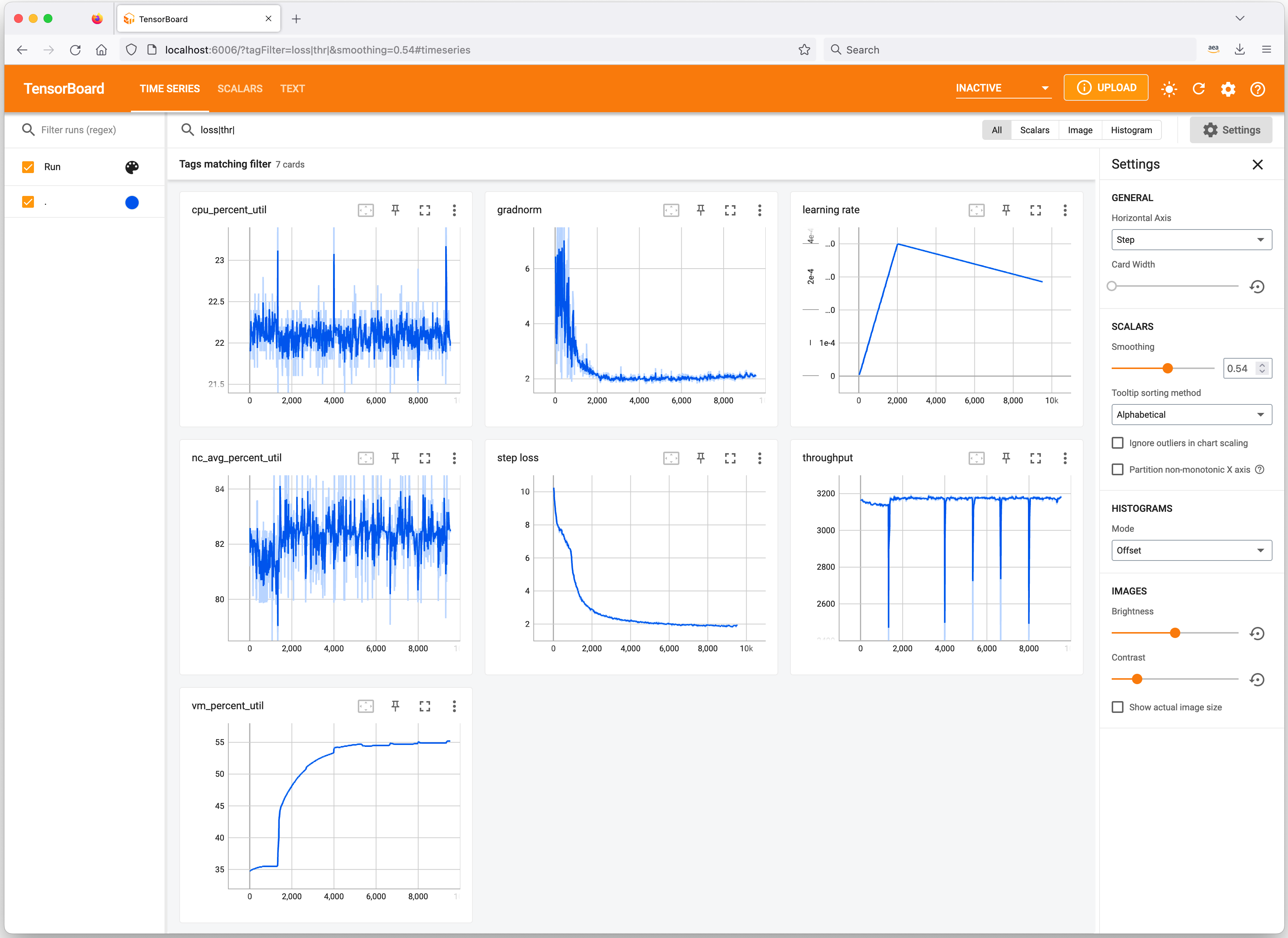
Finishing the tutorial#
Once you are ready, there are a couple of options for finishing the BERT pretraining demo:
Allow the training script to run to completion. If you would like to observe the training script run to completion, it is recommended to launch the training script from a terminal multiplexer such as
tmuxorscreen, and then detach the session so that the training script can run in the background. With this approach, you can safely let the training script run unattended, without risk of an SSH disconnection causing the training job to stop running.Stop the training job early. To stop the training job early, press CTRL-C in the terminal window in which you launched the training script. In some cases, if you manually cancel a job using CTRL-C and then later want to run the job again, you might first need to execute
sudo rmmod neuron; sudo modprobe neuronin order to reload/reset the Neuron driver.
Phase 1 BERT-Large pretraining with Layerwise Adaptive Moments based optimizer (LAMB)#
Sometimes, to reduce the training wall time, you can use higher learning rate and larger global batch size. The approach is discussed in LARGE BATCH OPTIMIZATION FOR DEEP LEARNING: TRAINING BERT IN 76 MINUTES. Tranium supports LAMB, and in this tutorial, we use publicly available XLA-friendly LAMB implemenation from rwightman/pytorch-image-models.
cd ~/aws-neuron-samples/torch-neuronx/training/dp_bert_hf_pretrain
torchrun --nproc_per_node=32 \
dp_bert_large_hf_pretrain_hdf5.py \
--max_steps 7032 \
--batch_size 8 \
--optimizer LAMB \
--lr 6e-3 \
--grad_accum_usteps 256 | tee run_pretrain_log.txt
The command-line argument --optimizer LAMB is needed, otherwise, the default optimizer AdamW will be used. Besides, you need to use a set of hyper-parameters supporting the larger global batch size (GBS). In this case, we have 64k as GBS for LAMB and use a set of hyper-params similar to NVIDIA/DeepLearningExamples. Given higher GBS from LAMB than AdamW, it takes fewer steps (roughly 7k) to achieve similar level of accuracy as AdamW, which takes more than 28k steps. In addition, you can also use different data types on top of LAMB. Below is an example using the BFloat16 and Stochastic Roundings.
cd ~/aws-neuron-samples/torch-neuronx/training/dp_bert_hf_pretrain
torchrun --nproc_per_node=32 \
dp_bert_large_hf_pretrain_hdf5.py \
--max_steps 7032 \
--batch_size 16 \
--optimizer LAMB \
--lr 6e-3 \
--grad_accum_usteps 128 | tee run_pretrain_log.txt
The script run_dp_bert_large_hf_pretrain_bf16_s128_lamb.sh is provided in the same BERT tutorial directory for convenience and you can simply run the script to start the training.
Phase 1 BFloat16 BERT-Large pretraining with AdamW and FP32 copy of weights#
BFloat16 training can be achieved without stochastic rounding when a copy of weights is kept in FP32. To train BERT-Large with AdamW and FP32 copy of weights, specify --optimizer=AdamW_FP32ParamsCopy option when calling the BERT pretraining script (stochastic rounding is off):
cd ~/aws-neuron-samples/torch-neuronx/training/dp_bert_hf_pretrain
torchrun --nproc_per_node=32 dp_bert_large_hf_pretrain_hdf5.py \
--batch_size 16 \
--optimizer=AdamW_FP32ParamsCopy \
--grad_accum_usteps 32 |& tee run_pretrain_log.txt
The script run_dp_bert_large_hf_pretrain_bf16_s128.sh is provided in the same BERT tutorial directory for convenience and you can simply run the script with fp32paramscopy option like ./run_dp_bert_large_hf_pretrain_bf16_s128.sh fp32paramscopy to start the training with FP32 copy of weights.
Phase 1 BERT-Large pretraining with AdamW and PyTorch Autocast (Automatic Mixed Precision or AMP)#
Besides the BFloat16 and stochastic rounding in phase 1 , you can also use [PyTorch Autocast for XLA (Automatic Mixed Precision or AMP)](pytorch/xla), which automatically converts operations to either a lower precision (like Bfloat16) or Float32. This generally provides better performance over full Float32 due to higher compute density and lower memory footprint (trn1_training_perf).
With the BERT-Large pretraining scripts you can use AMP by specifying the --enable_pt_autocast option without enabling stochatic rounding (NEURON_RT_STOCHASTIC_ROUNDING_EN is not set).
cd ~/aws-neuron-samples/torch-neuronx/training/dp_bert_hf_pretrain
torchrun --nproc_per_node=32 dp_bert_large_hf_pretrain_hdf5.py \
--batch_size 16 \
--enable_pt_autocast \
--grad_accum_usteps 32 | tee run_pretrain_log.txt
The script run_dp_bert_large_hf_pretrain_bf16_s128.sh is provided in the same BERT tutorial directory for convenience and you can simply run the script with amp option like ./run_dp_bert_large_hf_pretrain_bf16_s128.sh amp to start the training with AMP.
Under the hood, --enable_pt_autocast would wrap only the forward pass and loss in the PyTorch autocasting context. The backward pass is NOT in the PyTorch autocasting context. This converts compute operations such as matrix multiply, convolution, activation, and pooling to lower precision such as BFloat16 while keeping numerically sensitive operations such as softmax and cross-entropy in Float32. For information about operations that are autocasted, please see [PyTorch Autocast for XLA AMP guide](pytorch/xla).
with torch.autocast(enabled=flags.enable_pt_autocast, dtype=torch.bfloat16, device_type='xla'):
outputs = model(input_ids=input_ids,
attention_mask=input_mask,
token_type_ids=segment_ids,
labels=masked_lm_labels,
next_sentence_label=next_sentence_labels)
loss = outputs.loss / flags.grad_accum_usteps
loss.backward()
running_loss += loss.detach()
Phase 1 BERT-Large pretraining on two instances#
If you have two trn1.32xlarge instances with EFA-enabled interfaces, using EFA-enabled security group, and setup using Install PyTorch Neuron on Trn1, you can run multi-instance BERT-Large pretraining. The following example demonstrate running BERT phase 1 pretraining on two instances. To ensure that the global batch size remains at 16384 for phase 1, the gradient accumulation microstep count is reduced by half when the number of instances is 2. NOTE: To run on multiple instances, you will need to use trn1.32xlarge instances and using all 32 NeuronCores on each instance.
On the rank-0 Trn1 host (root), run with --node_rank=0 using torchrun utility, and --master_addr set to rank-0 host’s IP address:
cd ~/aws-neuron-samples/torch-neuronx/training/dp_bert_hf_pretrain
export FI_EFA_USE_DEVICE_RDMA=1
export FI_PROVIDER=efa
export BUCKET_CAP_MB=512
export XLA_TRANSFER_SEED_ASYNC=1
torchrun --nproc_per_node=32 --nnodes=2 --node_rank=0 --master_addr=<root IP> --master_port=2020 \
dp_bert_large_hf_pretrain_hdf5.py \
--batch_size 16 \
--grad_accum_usteps 16 |& tee run_pretrain_log.txt
On another Trn1 host, run with --node_rank=1, and --master_addr also set to rank-0 host’s IP address:
cd ~/aws-neuron-samples/torch-neuronx/training/dp_bert_hf_pretrain
export FI_EFA_USE_DEVICE_RDMA=1
export FI_PROVIDER=efa
export BUCKET_CAP_MB=512
export XLA_TRANSFER_SEED_ASYNC=1
torchrun --nproc_per_node=32 --nnodes=2 --node_rank=1 --master_addr=<root IP> --master_port=2020 \
dp_bert_large_hf_pretrain_hdf5.py \
--batch_size 16 \
--grad_accum_usteps 16 |& tee run_pretrain_log.txt
It is important to launch rank-0 worker with --node_rank=0 to avoid hang.
To train on multiple instances, it is recommended to use a ParallelCluster. For a ParallelCluster example, please see Train a model on AWS Trn1 ParallelCluster.
Phase 2 BERT-Large pretraining#
As mentioned above, BERT pretraining happens in two phases. In phase 1, the sequence length is 128. In phase 2, the sequence length increases to 512. This additional training phase will further reduce the pretraining loss and improve the metrics for the fine-tune tasks that usually follow. The setup is very similar to the phase 1, with some differences in training environment and command line arguments highlighted below.
Training Environment#
The following dataset and checkpoint are required:
~/examples_datasets/bert_pretrain_wikicorpus_tokenized_hdf5_seqlen512is WikiCorpus training dataset that is preprocessed (tokenized and pre-masked) for phase 2.~/examples/dp_bert_hf_pretrain/output/ckpt_<phase1_end_step>.ptis the final checkpoint from phase 1. It’s generated automatically at the end of phase 1 pretraining. For convenience, one can also download the example available ats3://neuron-s3/training_checkpoints/pytorch/dp_bert_large_hf_pretrain/ckpt_28125.pt, which is collected after 28125 training steps in phase 1. Phase 2 will continue training by loading this checkpoint. During its progression, phase 2 continues to generate its own checkpoints in output directory, following the naming conventionckpt_<global_steps>.pt
Initiating a Training Job#
To launch the phase 2 pretraining job with AdamW optimizer, run the same python script dp_bert_large_hf_pretrain_hdf5.py
as before except with different options for phase 2.
For phase 2, we are using global batch size of 32768, with worker device batch size of 2
and gradient accumulation microsteps of 512. The pretokenized dataset is expected to be at ~/examples_datasets/bert_pretrain_wikicorpus_tokenized_hdf5_seqlen512/ following the setup steps above and is set via --data_dir option.
cd ~/aws-neuron-samples/torch-neuronx/training/dp_bert_hf_pretrain
torchrun --nproc_per_node=32 dp_bert_large_hf_pretrain_hdf5.py \
--data_dir ~/examples_datasets/bert_pretrain_wikicorpus_tokenized_hdf5_seqlen512/ \
--lr 2.8e-4 \
--phase2 \
--resume_ckpt \
--phase1_end_step 28125 \
--batch_size 2 \
--grad_accum_usteps 512 \
--seq_len 512 \
--max_pred_len 80 \
--warmup_steps 781 \
--max_steps 1563 \
| tee run_pretrain_log_phase2.txt
The script run_dp_bert_large_hf_pretrain_bf16_s512_phase2.sh is provided in the same BERT tutorial directory for convenience and you can simply run the script to start the training with AdamW optimizer. Similarly, you can use LAMB optimizer using the script run_dp_bert_large_hf_pretrain_bf16_s512_lamb_phase2.sh.
The output below is expected as the job is initiated. Step 28125 is the phase1_end_step in this run, which could be different if phase1 training stops at a different global step.
Worker 21 resuming from checkpoint ./output/ckpt_28125.pt at step 28125
Worker 23 resuming from checkpoint ./output/ckpt_28125.pt at step 28125
Worker 27 resuming from checkpoint ./output/ckpt_28125.pt at step 28125
Worker 26 resuming from checkpoint ./output/ckpt_28125.pt at step 28125
Worker 20 resuming from checkpoint ./output/ckpt_28125.pt at step 28125
Worker 22 resuming from checkpoint ./output/ckpt_28125.pt at step 28125
--------TRAINING CONFIG----------
Namespace(batch_size=2, data_dir='/home/ec2-user/examples_datasets/
bert_pretrain_wikicorpus_tokenized_hdf5_seqlen512/', debug=False,
enable_pt_autocast=False, grad_accum_usteps=512, local_rank=0, lr=0.0002,
max_pred_len=80, max_steps=28125, metrics_file='/tmp/test_dict.json',
minimal_ckpt=False, num_ckpts_to_keep=1, output_dir='./output',
phase1_end_step=28125, phase2=True, resume_ckpt=True, resume_step=-1,
seed=12349, seq_len=512, shards_per_ckpt=1, steps_this_run=32, warmup_steps=781)
--------MODEL CONFIG----------
BertConfig {
"_name_or_path": "bert-large-uncased",
"architectures": [
"BertForMaskedLM"
],
"attention_probs_dropout_prob": 0.1,
"classifier_dropout": null,
"gradient_checkpointing": false,
"hidden_act": "gelu",
"hidden_dropout_prob": 0.1,
"hidden_size": 1024,
"initializer_range": 0.02,
"intermediate_size": 4096,
"layer_norm_eps": 1e-12,
"max_position_embeddings": 512,
"model_type": "bert",
"num_attention_heads": 16,
"num_hidden_layers": 24,
"pad_token_id": 0,
"position_embedding_type": "absolute",
"transformers_version": "4.15.0",
"type_vocab_size": 2,
"use_cache": true,
"vocab_size": 30522
}
As the phase 2 training proceeds, similar metrics to phase 1 will appear on the console, showing the loss, learning rate, and throughput:
LOG Tue Sep 27 20:56:35 2022 - (0, 26) step_loss : 4.3438 learning_rate : 6.66e-06 throughput : 494.55
LOG Tue Sep 27 20:57:40 2022 - (0, 27) step_loss : 4.0938 learning_rate : 6.91e-06 throughput : 495.67
LOG Tue Sep 27 20:58:46 2022 - (0, 28) step_loss : 4.1875 learning_rate : 7.17e-06 throughput : 496.18
LOG Tue Sep 27 20:59:53 2022 - (0, 29) step_loss : 4.0000 learning_rate : 7.43e-06 throughput : 495.31
LOG Tue Sep 27 21:00:58 2022 - (0, 30) step_loss : 4.2500 learning_rate : 7.68e-06 throughput : 495.60
LOG Tue Sep 27 21:02:05 2022 - (0, 31) step_loss : 4.3125 learning_rate : 7.94e-06 throughput : 495.50
LOG Tue Sep 27 21:03:10 2022 - (0, 32) step_loss : 4.4688 learning_rate : 8.19e-06 throughput : 496.02
Tools#
While running the tutorial, try experimenting with the following Neuron tools, which help monitor and evaluate compute utilization in real-time:
neuron-ls#
The neuron-ls command describes the number of Neuron devices present
in the system, along with the associated NeuronCore count, memory, and
PCI device information:
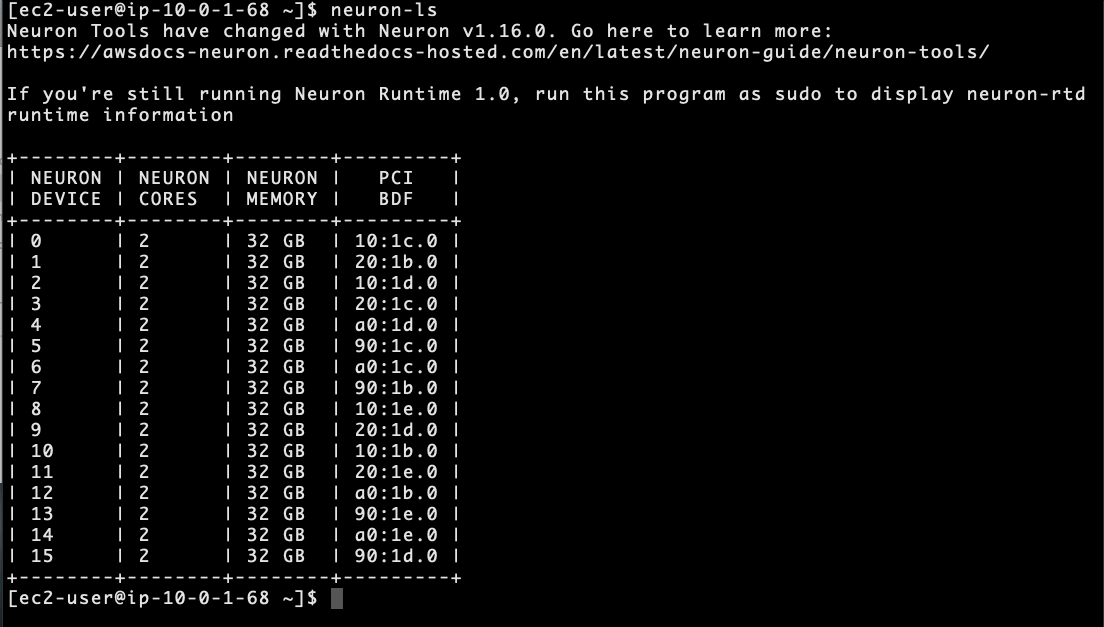
You will find that the Trn1 instance has 16 Neuron devices, each with 2 NeuronCores. This configuration allows you to train the model using a total of 32 workers, one per NeuronCore, within a single instance.
Additional information regarding neuron-ls can be found in the neuron-ls user guide.
neuron-top#
The neuron-top command presents a high-level view of the Neuron
environment, including the utilization of each of the NeuronCores, any
models that are currently loaded onto one or more NeuronCores, process
IDs for any processes that are leveraging the Neuron runtime, and basic
system statistics relating to vCPU and memory usage.
Please note that neuron-top can either display aggregate NeuronCore
utilization for ‘all’ processes (the default), or alternatively display
the NeuronCore utilization for a particular process. You can toggle
through the aggregate and per-process views using the a and d
keys. The screenshot below illustrates the default aggregate view:
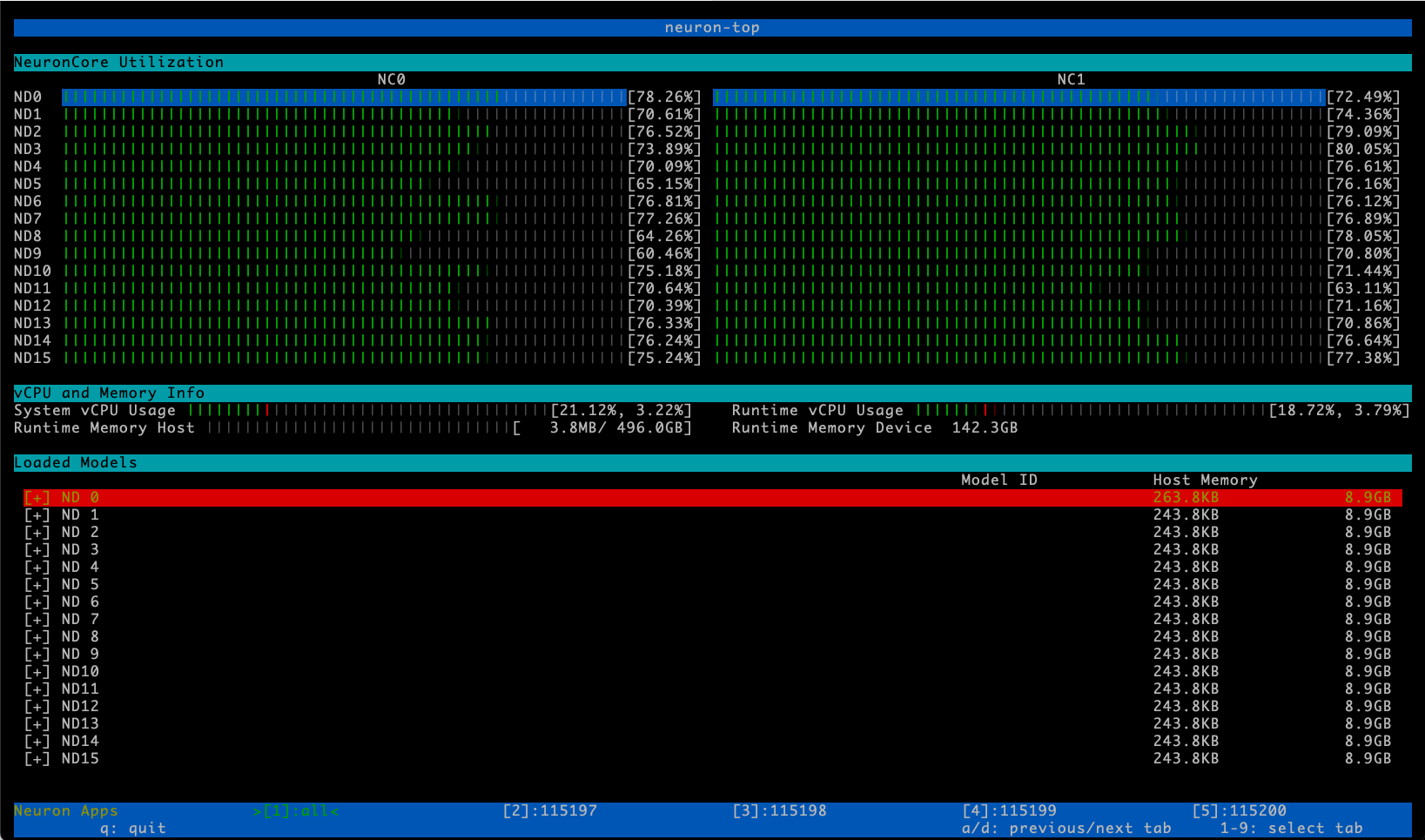
Please refer to the neuron-top user guide for additional details.
Generating tokenized and sharded dataset files#
This section is for generating tokenized and sharded dataset files from WikiCorpus dataset. If you just want the pregenenerated dataset files, please see Downloading tokenized and sharded dataset files section above.
On a c5n.18xlarge instance launched with Deep Learning Conda AMI and 512GB disk space, you can generate the preprocessed datasets from WikiCorpus dataset using NVidia’s DeepLearningExamples for BERT pretraining. The preprocessing converts the WikiCorpus dataset to tokenized data and shard the data into multiple shards for parallel loading. The full flow takes about 8.7 hours:
source activate pytorch_latest_p37
cd ~/
git clone https://github.com/NVIDIA/DeepLearningExamples.git
cd DeepLearningExamples
git checkout 81b9010096b6f9812e3977b607669f6ec8b16561
sudo mkdir -m a=rwx /workspace
cp -rf PyTorch/LanguageModeling/BERT /workspace/bert
cd /workspace
git clone https://github.com/attardi/wikiextractor.git
cd wikiextractor
git checkout 6408a430fc504a38b04d37ce5e7fc740191dee16
cd /workspace/bert
# increase num processes and shards
ex -s "+%s/\(bertPrep\.py\)\( --action create_hdf5_files\)/\1 --n_processes 32 --n_test_shards 1024 --n_training_shards 1024\2" "+wq" data/create_datasets_from_start.sh
export BERT_PREP_WORKING_DIR=/workspace/data/
time ./data/create_datasets_from_start.sh wiki_only |& tee log
After execution is finished, phase 1 pre-tokenized and sharded dataset is located at:
/workspace/data/hdf5_lower_case_1_seq_len_128_max_pred_20_masked_lm_prob_0.15_random_seed_12345_dupe_factor_5/wikicorpus_en/
Copy this entire directory to ~/examples_datasets/bert_pretrain_wikicorpus_tokenized_hdf5_seqlen128 of the trn1.32xlarge machine.
Phase 2 pre-tokenized dataset is located at:
/workspace/data/hdf5_lower_case_1_seq_len_512_max_pred_80_masked_lm_prob_0.15_random_seed_12345_dupe_factor_5/wikicorpus_en/
Copy this entire directory to ~/examples_datasets/bert_pretrain_wikicorpus_tokenized_hdf5_seqlen512 of the trn1.32xlarge machine.
Known issues and limitations#
BERT-large compilation limitations#
Optimal BERT-large phase 1 (sequence length 128) batch size is currently 8 for FP32 and 16 for full BF16 with stochastic rounding. Optimal BERT-large phase 2 (sequence length 512) batch size is currently 1 for FP32 and 2 for full BF16 with stochastic rounding.
BERT-large pretraining with pretokenized dataset hangs when using xm.save#
Currently, BERT-large pretraining with pretokenized dataset hangs when
xm.save is used outside of the main training loop.
Loop through HDF5 sharded dataset files:
Train on one HDF5 sharded dataset file
Loop through batched samples:
Training iteration
Save checkpoint using xm.save
The reason is that xm.save has a synchronization point. However, the HDF5 shared data files do not have the same number of training samples so the workers cannot all reach xm.save in the same iteration.
The workaround is to use xm._maybe_convert_to_cpu to ensure tensors
are moved to CPU followed by torch.save as done in the BERT-large
pretraining tutorial:
cpu_data = xm._maybe_convert_to_cpu(data)
BERT-large two worker pretraining hangs or run out of host memory during checkpointing on trn1.2xlarge#
On trn1.2xlarge, where there’s limited host memory and CPU resources,
the BERT-large two worker pretraining may hang or run out of host memory during
checkpointing. This problem can be worked around by not saving optimizer and
LR scheduler states in the checkpoint. This is enabled by --minimal_ckpt option
of the pretraining script.
BERT precompilation using neuron_parallel_compile hangs when using torchrun#
We use neuron_parallel_compile in front of the short run command to do precompilation. However, the following command hangs when running BERT parallel compilation with torchrun:
neuron_parallel_compile XLA_DOWNCAST_BF16=1 torchrun --nproc_per_node=32 --nnodes=1 dp_bert_large_hf_pretrain_hdf5.py --steps_this_run 5
...
Updating train metrics in provide results.json file
Current data: {'num_workers': 32, 'epoch': 0, 'steps': 5, 'microsteps': 320, 'loss': -22172234.0, 'train_time_minutes': 0.7424166639645894, 'throughput_average': 1839.0391805624324, 'throughput_peak': 1840.0107059878164, 'batch_size': 8, 'max_length': 128}
Updating with data: {'num_workers': 32, 'epoch': 0, 'steps': 5, 'microsteps': 320, 'loss': -22172234.0, 'train_time_minutes': 0.7826640844345093, 'throughput_average': 1744.4691285659471, 'throughput_peak': 1745.4964663587539, 'batch_size': 8, 'max_length': 128}
Checkpointing...
Checkpointing done...
(hangs)
The fix is to add xm.rendezvous at the end of training to ensure all workers sync up before exiting the script dp_bert_large_pretrain_hdf5.py.
def _mp_fn(index, flags):
torch.set_default_tensor_type('torch.FloatTensor')
train_bert_hdf5(flags)
xm.rendezvous("_mp_fn finished")
Troubleshooting#
The following are troubleshooting tips related to this tutorial. See PyTorch Neuron on Trainium Troubleshooting Guide for additional troubleshooting tips.
ModuleNotFoundError: No module named ‘torch’ , ‘torch_xla’, ‘transformers’, etc#
If you encounter ‘ModuleNotFoundError’ messages while attempting to run the demo scripts, please ensure that you have activated the appropriate Python virtualenv which contains all of the demo dependencies:
cd ~
source <python virtual environment path>/bin/activate
This document is relevant for: Trn1, Trn2, Trn3
