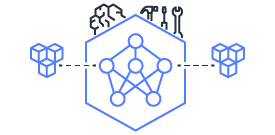Distributed Data Parallel Training Tutorial
Contents
This document is relevant for: Trn1, Trn1n
Distributed Data Parallel Training Tutorial#
Distributed Data Parallel (DDP) is a utility to run models in data
parallel mode. It is implemented at the module level and can help run
the model across multiple devices. As mentioned in the DDP tutorial on
PyTorch,
DDP requires applications to spawn multiple processes and then create a
single DDP instance. DDP would then make use of torch.distributed
package to synchronize the gradients.
Note
PyTorch XLA support for Distributed Data Parallel (DDP) is currently considered experimental. Please refer to the PyTorch XLA Documentation for additional information.
Table of Contents
Note
Logs used in tutorials do not present latest performance numbers
For latest performance numbers visit Neuron Performance
Setup environment and download examples#
Before running the tutorial please follow the installation instructions at:
For all the commands below, make sure you are in the virtual environment that you have created above before you run the commands:
source ~/aws_neuron_venv_pytorch/bin/activate
To download the DDP examples, do:
git clone https://github.com/aws-neuron/aws-neuron-samples.git
cd aws-neuron-samples/torch-neuronx/training/ddp
Spawning process using xmp.spawn#
xmp.spawn is a torch-xla utility for spawning multiple processes
Initialize the process group#
import os
import torch
import torch.distributed as dist
import torch.nn as nn
from torch.nn.parallel import DistributedDataParallel as DDP
import torch.optim as optim
import torch_xla.core.xla_model as xm
import torch_xla.distributed.xla_multiprocessing as xmp
import torch_xla.distributed.xla_backend
def setup(init_file: str):
rank = xm.get_ordinal()
world_size = xm.xrt_world_size()
os.environ['MASTER_ADDR'] = 'localhost'
os.environ['MASTER_PORT'] = '12355'
dist.init_process_group(
"xla",
init_method=f"file://{init_file}" if init_file is not None else None,
rank=rank,
world_size=world_size)
return rank, world_size
Build a Toy model#
class Model(nn.Module):
def __init__(self):
super(Model, self).__init__()
self.net1 = nn.Linear(10, 10)
self.relu = nn.ReLU()
self.net2 = nn.Linear(10, 5)
def forward(self, x):
return self.net2(self.relu(self.net1(x)))
Build the training function#
Here we wrap the model with DDP wrapper. This wrapper would make the
model look like a local model, but it would wrap all the distributed
communication across devices for you.
def train_fn(rank):
setup(None)
device = xm.xla_device()
# Create the model and move to device
model = Model().to(device)
ddp_model = DDP(model, gradient_as_bucket_view=True)
loss_fn = nn.MSELoss()
optimizer = optim.SGD(ddp_model.parameters(), lr=0.001)
num_iterations = 100
for step in range(num_iterations):
optimizer.zero_grad()
outputs = ddp_model(torch.randn(20, 10).to(device))
labels = torch.randn(20, 5).to(device)
loss = loss_fn(outputs, labels)
loss.backward()
optimizer.step()
xm.mark_step()
if rank == 0:
print(f"Loss after step {step}: {loss.cpu()}")
def run():
xmp.spawn(train_fn, args=())
Running the script#
Copy the above methods in a script and name the script as ddp_xmp_spawn.py. You can then run the script using the following command.
NEURON_NUM_DEVICES=2 python ddp_xmp_spawn.py
Using torchrun#
torchrun can be used for spawning processes where each process has a
model replica. This can be done with the following changes:
import torch
import torch.distributed as dist
import torch.nn as nn
from torch.nn.parallel import DistributedDataParallel as DDP
import torch.optim as optim
import torch_xla.core.xla_model as xm
import torch_xla.distributed.xla_multiprocessing as xmp
import torch_xla.distributed.xla_backend
torch.distributed.init_process_group('xla')
Notice how we do the init_process_group() without specifying the
rank and worldsize. This worldsize setting should be handled by
torchrun command.
Building the training function#
Notice the only change is in the run(). Instead of using
xmp.spawn, we directly call the train_fn, as the process
spawning is taken care of by torchrun.
def train_fn():
device = xm.xla_device()
rank = xm.get_ordinal()
# Create the model and move to device
model = Model().to(device)
ddp_model = DDP(model, gradient_as_bucket_view=True)
loss_fn = nn.MSELoss()
optimizer = optim.SGD(ddp_model.parameters(), lr=0.001)
num_iteration = 100
for step in range(num_iterations):
optimizer.zero_grad()
outputs = ddp_model(torch.randn(20, 10).to(device))
labels = torch.randn(20, 5).to(device)
loss = loss_fn(outputs, labels)
loss.backward()
optimizer.step()
xm.mark_step()
if rank == 0:
print(f"Loss after step {step}: {loss.cpu()}")
def run():
train_fn()
Running the script#
Running with 2 devices on a single node
torchrun --nproc_per_node=2 ddp_torchrun.py
To run on multiple instances, launch 2 instances with EFA-enabled interfaces, using EFA-enabled security group, and setup using Install PyTorch Neuron on Trn1. Note: Currently, we see issues with too many workers on the same node. Having 32 workers on the same node results in too many graphs, which eventually causes some NCCL errors. This should be fixed in the future release.
On the rank-0 Trn1 host (root), run with --node_rank=0 using torchrun utility, and --master_addr set to rank-0 host’s IP address:
export FI_EFA_USE_DEVICE_RDMA=1
export FI_PROVIDER=efa
torchrun --nproc_per_node=2 --nnodes=2 --node_rank=0 --master_addr=<root IP> --master_port=2020 ddp_torchrun.py
On another Trn1 host, run with --node_rank=1, and --master_addr also set to rank-0 host’s IP address:
export FI_EFA_USE_DEVICE_RDMA=1
export FI_PROVIDER=efa
torchrun --nproc_per_node=2 --nnodes=2 --node_rank=1 --master_addr=<root IP> --master_port=2020 ddp_torchrun.py
It is important to launch rank-0 worker with --node_rank=0 to avoid hang.
To train on multiple instances, it is recommended to use either a ParallelCluster or an EKS setup. For a ParallelCluster example, please see Train a model on AWS Trn1 ParallelCluster and for an EKS example, please see: https://github.com/aws-neuron/aws-neuron-eks-samples/tree/master/dp_bert_hf_pretrain
This document is relevant for: Trn1, Trn1n