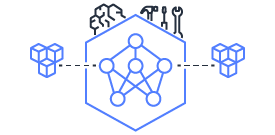This document is relevant for: Trn1, Trn2
CPU Mode Overview#
CPU mode allows users to run parallel primitives like RowParallelLinear and ColumnParallelLinear on CPU. This is useful when debugging or developing model sharding and want to check the intermediate results of sharded layers. The CPU mode runs in PyTorch’s eager mode and does not require the compilation steps of torch-xla and Neuron compiler. The collective communications like all-reduce use the PyTorch’s gloo backend for communications.
To enable the CPU mode, we need to set the environment variable NXD_CPU_MODE=1 to enable the CPU mode. As the CPU mode leverages Gloo backend for communication, users need to initialize the distributed environment with “gloo” backend instead of “xla” backend. In the following, we given an example of a MLP with Tensor Parallel linear layers.
import torch
import torch.nn as nn
import torch.distributed as dist
from neuronx_distributed.parallel_layers import layers
from neuronx_distributed.parallel_layers import initialize_model_parallel
from neuronx_distributed.utils import cpu_mode, get_device, master_print
# initialize the distributed environment inside PyTorch
cc_backend = "gloo" if cpu_mode() else "xla"
dist.init_process_group(backend=cc_backend)
# assuming sharding the model with TP=2
initialize_model_parallel(tensor_model_parallel_size=2)
hidden_size = 1024
rand_inputs = torch.rand(4, hidden_size)
model = nn.Sequential(
layers.ColumnParallelLinear(
hidden_size,
hidden_size,
bias=False,
gather_output=False,
keep_master_weight=True,
),
layers.RowParallelLinear(
hidden_size,
hidden_size,
bias=False,
input_is_parallel=True,
keep_master_weight=True,
),
)
model = model.to(get_device())
rand_inputs = rand_inputs.to(get_device())
outputs = model(rand_inputs)
# user can check the outputs are on the CPU
# and there is no compilation triggered
master_print(f"Output sum is {outputs.sum()}")
# set the environment variable to enable CPU mode
# if the environment variable is set to 0,
# the script will run on Trainium accelerator using XLA
export NXD_CPU_MODE=1
# assumign the script show above is saved in test_cpu_mode.py
exec_file=test_cpu_mode.py
torchrun --nnodes=1 --nproc-per-node=2 --master_port=1234 ${exec_file}
How to use CPU mode in existing scripts#
If the scripts previously used the xla_device explicitly, users need to replace the corresponding use of xla_device with get_device() function call from neuronx_distributed.utils to get the suitable device. Similarly, you need to replace explicit calling of xm.master_print with wrapped master_print from neuronx_distributed.utils. In principle, to make the scripts general to both CPU mode and XLA mode with Trainium as the backend, you need to replace functions from torch-xla package with a thin wrapper that can dispatch the function calls to the native PyTorch counterparts, when CPU mode is in-use.
This document is relevant for: Trn1, Trn2